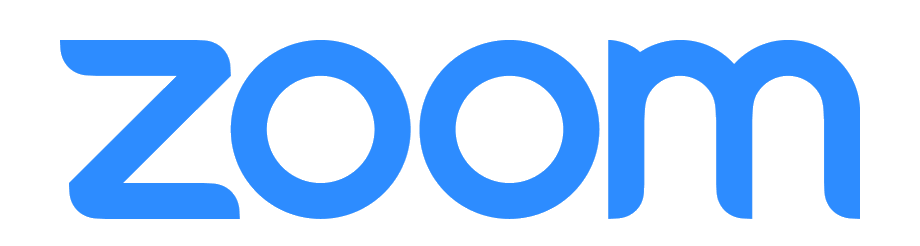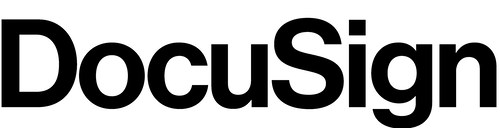This hiring market is no joke. Especially for in-demand talent like Product and UX.
If you’re posting your roles on the job boards, you’ve probably noticed this by now. Especially if you don’t have a powerhouse brand like Amazon, Google, Microsoft or other large tech companies.
Why?
Here’s the cold truth: The most talented people will need to be sourced and recruited. They’re already employed and don’t browse job boards often because getting a new position is as simple as checking their inbox. The job boards are also so saturated that the chance of them finding your open role is low. And on the off chance they DO visit the job boards, you can expect to be competing with multiple companies.
If you’re interested in breaking free from the “job board bubble” and connecting with high performers who will level up your team, slash your workload and crush your deadlines – keep reading.
In this post I will cover the basics of sourcing and recruiting high caliber talent who fit your open position perfectly.
Let’s get after it.
Step 1: Sign up for LinkedIn Recruiter Lite

LinkedIn Recruiter is arguably the industry standard. You can access the “Lite” version for around $150/month compared to the Premium version which costs several thousand dollars.
The Lite version limits you to 30-messages a month but it’s a great tool if you’re not a professional recruiter and is enough to make you dangerous.
Due the low number of messages it’s important to message the RIGHT people with the RIGHT message to ensure a high response rate. More on that later.
Step 2: Sign up for Gem.com

Gem is a newcomer to the recruiting world but is already making a big impact. It overlays on top of LinkedIn Recruiter and will give you access to a candidate’s personal emails, statistics on how your outreach is performing, and email sequences.
Be sure to download the Chrome extension after signing up.
This is a FREE tool at the time of writing.
Step 3: Build your search on LinkedIn Recruiter
Sign into the LinkedIn Recruiter platform. It’s an easy and intuitive system and you should be able to figure it out after playing around with it.
Here’s a screenshot of the available filters:
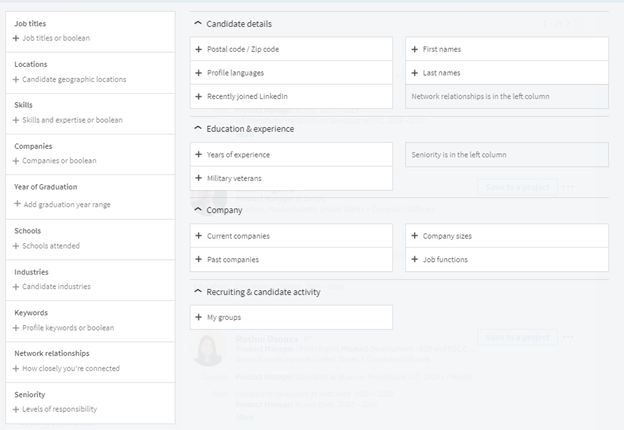
If you’re an inexperienced recruiter, the filters you’ll have the most success with are:
- Job Titles
- Locations
- Year of Graduation – great for recent grads / estimating years of experience
- Industries
- Keywords
- Company Sizes
- Companies
Feel free to play around with every filter available though.
You’ll notice that as you build the search, the number of results at the top will change.
Here’s a screenshot showing 360K results:
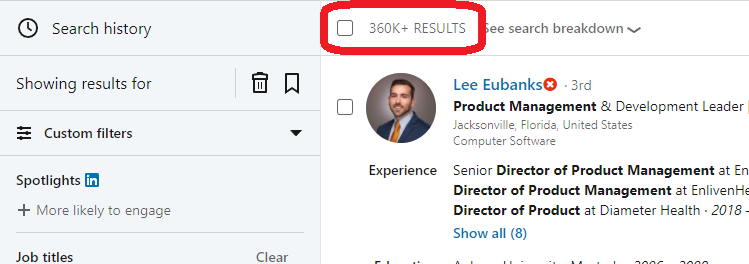
Your goal is to get the number in red as low as possible.
Keep playing around with the filters and include all of your “dream attributes” until the number drops to about ~300 people.
This is because you don’t want to waste time looking at thousands of profiles. It’s best to start your search as narrow as possible and to target the absolute best fits.
You can always open up the talent pool later by removing a filter.
I recommend paying special attention to the keyword section. You should consider adding things like key experience, major systems or specific skillsets like Agile, Jira, wireframing, B2B marketing, etc. You get the point.
Here’s a basic example of how I structure keywords:
“Agile” AND “Product Manager”
“Excel” OR “Google Sheets”
Step 4: Write A Compelling Message
Start reviewing the profiles of your dream candidates. Once you’ve found someone you want to message, pull up the Gem extension.

Message them via their personal email if Gem has the information. This is because you want to save your ~30 monthly messages on LinkedIn.
If the personal email is NOT available on Gem then you must send then an InMail.
Your message should be as compelling as possible.
This is incredibly important because there’s a lot of noise on LinkedIn. There are also many seasoned and experienced Recruiters chasing down the same talent as you.
Your InMail should be about 2 or 3 paragraphs and optimized for mobile reading. You should also try to pack as much information as possible into this short message.
Here’s some ideas:
- The name of your company
- The title of the open role
- Who it reports to, what’s the team size?
- What’s your technology do?
- Why’s the role open?
- Budget for the role? (your response rate will increase 10x by including this)
- Maybe a link to the job description
To make it easy, here are some templates that will work for a hiring manager:
Hi Candidate, I’m the Director of Product at XYZ and I came across your profile when doing a search. I’m hiring for an open Product Manager role and I was impressed with your background at XYZ. I’m looking for someone to take the lead on our ABC Product, which does XYZ for companies in the marketing industry. We’re growing quickly and I think you could be a great potential fit. Would you be open to a confidential discussion this week? Thanks, Hiring Manager
Hi Candidate, Nice to meet you. I’m the Head of Product at XYZ, a small start-up company that builds software for the XYZ industry. We’re growing quickly and I’m looking to bring on a UX Designer to help streamline our product and give our customers the best experience possible. I looked at your portfolio online and I was impressed! I think you could be a great fit for this opening and I’d love to discuss it further with you. Would you be open to a confidential discussion? Sincerely, Hiring Manager
Hi Candidate, I’m the Senior Director of Product at XYZ. We’re a $50M, publicly traded tech company and have an amazing cybersecurity software called ABC. We’re in the process of building out a brand new Product Analytics team so that we can better understand how customers use our product. I saw that you're doing similar work at XYZ and have experience with SQL. This role on my team is the first hire and will work closely with Senior Executives to build out this department. Would you be interested in discussing this opportunity with me? Best regards, Hiring Manager
Step 5: Start interviewing them.
People will respond back to you and you can begin your normal interviewing process.

Just a heads up – this is only the beginning of the process and might even be the easiest part. You’ll have to create a succinct and competitive process, get a grasp on their compensation requirements and juggle competing offers and counteroffers.
This step is where an experienced Product and UX recruiter will make a world of difference. That said – the best way to learn is by doing, so best of luck!
If you’re interested in working with a team of experienced Product and UX headhunters, feel free to reach out to us at hello@staffgrabbers.com.
We can pull high caliber talent from a major competitor, a company you respect, or simply conduct a general search for someone that’s a perfect fit for your position and stage of growth.
We have numerous tools, best practices and years of recruiting experience that I simply can’t condense into one easy article.
Cheers!
Nick Civitarese
Recruiting Director @ StaffGrabbers
nick@staffgrabbers.com