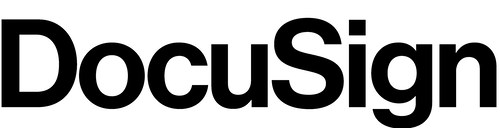Recruit top-notch Engineering & GTM talent with past experience in your sector -- fast.
Attract and recruit world-class candidates for your team, sourced by recruiters, so you can slash your workload, exceed your hiring expectations, and crush your deadlines.
“Extremely impressed by this firm! We had product design roles that sat open for months. We hired StaffGrabers and they found us multiple UX designers quickly.”

RACHEL MARIE
Lead Product Designer / DocuSign

TALENT SOURCED FROM


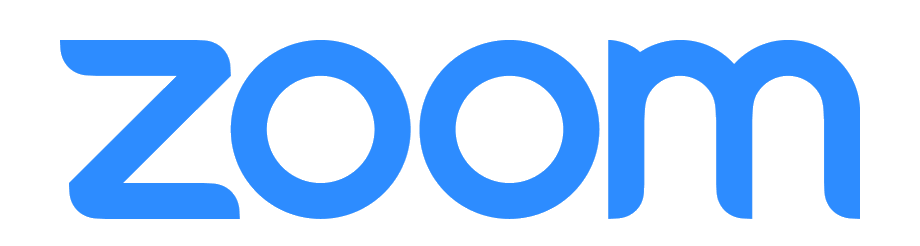




OUR DIFFERENCE
We're recruiters.
Not job posters.
We don’t rely on the same old job boards that every other company fishes from.
Instead, we dive deep into the heart of your industry to directly engage with the cream of the crop—the ‘A’ players who work at your industry peers, competitors, or companies known for hiring great talent.
We don’t just fill your roles; we introduce you to the top professionals who onboard easily and drive real value.
Product Management
Product Design (UX/UI)
Software Engineering
Marketing / Sales
Cybersecurity
Machine Learning / AI
Customer Success
Analytics
Custom Searches
Our Services
One-Time Searches
We’re available for one-time searches and use success-based pricing with no long-term commitments.
No hire? No payment.
Fractional Recruiting
Our fractional service takes care of all your recruiting for a fixed monthly price.
Stay lean and flexible.
OUR DIFFERENCE
Why Work With Us?
Success-Based
It’s 100% free to review resumes, interview candidates & evaluate the talent we sourced for you. No hire? No payment.
30,000+ People
Tap into our 30K+ network of candidates who work in technology, go-to-market and product-led growth sectors.
Better Hires
We uniquely focus on sourcing and recruiting people with prior experience in your specific domain / industry.
True Partners
We work how you want to work. We communicate via Slack / Teams and meet weekly to review progress on your roles.
Innovative Sourcing
National Reach
We recruit across the entire United States. Get access to the best available people, no matter their zip code.
What Our Clients Say
We know what you're thinking.
We’re a contingent recruiting agency. This means there’s no cost to start a search with us. It’s 100% free to review resumes, interview candidates and evaluate the quality of talent that we’ve sourced for your company.
We’re so confident in our process that payment is only required if you make a successful hire. The actual fee varies depending on the complexity of the role, volume of business and overall market conditions. However, we typically operate at the industry standard of 20- 25%.
There’s no cost to the job seekers and candidates we represent.
We’re a boutique team of headhunters equipped with the best recruiting software, tools, and trainings. We don’t just post positions online and hope the perfect candidate applies – that’s not our style.
Instead, we proactively source and recruit talent from other leading companies. We’re an extension of your talent acquisition team and a genuine competitive advantage for our clients.
We only work with a select number of clients at a time to keep the focus on high quality recruiting over volume.
This means candidates can expect detailed information on your position and company, frequent updates on the interview status, and closure for every process. We also offer resume feedback and interview coaching.
Don’t believe us? Check our testimonials.
It takes us around 7-days to build a strong pipeline of candidates for your open role.
The actual hiring speed depends on your overall interview process.
Our team is based in Boston, San Francisco, and NYC, so we can fill any type of position, whether it’s in-person, hybrid, or 100% remote.
Every hire comes with a three-month replacement guarantee in case things don’t go as planned.
We care deeply about helping you make a great, long-term hire, and we realize that sometimes the wrong person for a position can still interview well.